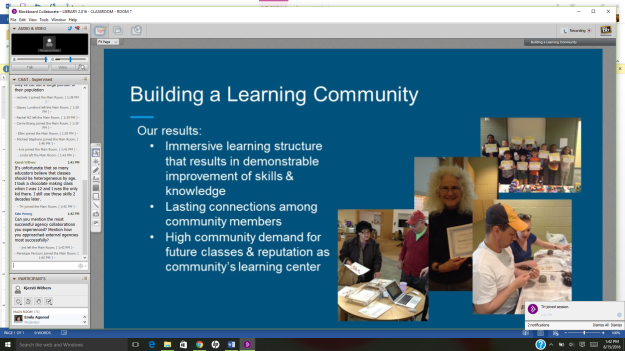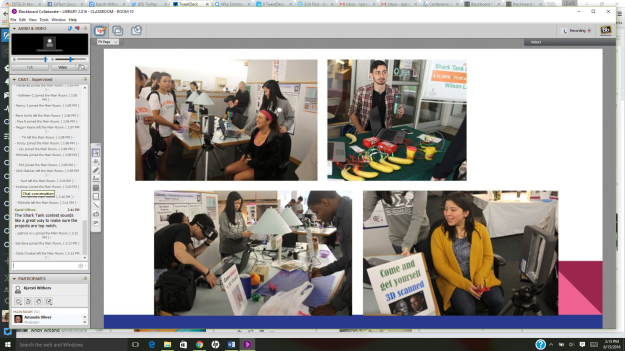Because this semester was a shorter summer term, and because I was either out of the country, or visiting family for the majority of it, it feels like it has all gone by in a blur. I feel like all of the assignments have helped me to grow and have given me new information or questions to consider, but I had to really think about what I have learned and what I plan to use.
The idea of a personal learning network wasn’t new to me, although I hadn’t necessarily called it that in the past, but some of the social media we used for our PLNs was new to me. Or, I hadn’t used it enough to consider it a learning tool. I was already using Facebook as my primary news source, but I hadn’t really ever used Twitter. I enjoyed being able to track education hashtags, and participating in love Tweet chats. I will probably continue my participation in those in the future. However, I probably will not use Twitter with my students. Since I teach 7th grade, my students are generally 12 years old when the school year begins. By the end of the school year, there are still some students who are only 12, which means that they are not old enough to have a Twitter account. If I were to teach older students, I may have them use Twitter, though.
One assignment I learned a lot from was the first curation assignment. I had no idea that tools like PearlTrees existed. I love Pinterest, and will continue to use it for article “clipping,” but PearlTrees is on a different plane. I like the ability to move my clips around so that I can make meaning within a board as well as the ability to create separate boards. I like that I can put annotations directly in an article so that my comments have context. I will continue using content curation as a professional as well as in other aspects of my life. I will also use this tool with my students. It makes research more engaging and forces you to think about why a resource is important.
Another tool I will use is PLNs. I appreciated knowing that a few people would give feedback on all of my assignments, and that I knew who those people were. In most of the EdTech courses, we have been required to give feedback to at least two other people on each assignment. Unfortunately, people would submit their assignment and then give feedback to whoever had already submitted their work. The first few people to turn the work in would receive feedback from half of the class. The last person to turn the work in rarely received any feedback because people didn’t want to have to check back throughout the week. Because we had specific people to whom we gave feedback, we kept checking back, looking for each person’s work. I feel like the feedback was more useful, and more sincere as a result of this method. I will probably have my students create similar types of groups for each unit.
Finally, blogging. This is my EdTech learning log, so this summer’s posts were a continuation of a blog in progress. One requirement of this post is that I analyze my blogging efforts for this class. Here goes. I don’t love blogging my reflections. I don’t love the idea that anyone in the world can look at my blog and see what I think. But, I do it. I try to cover each assigned topic completely and I try to be sincere and thorough. My learning log is a useful tool to me, even if I would prefer to keep it private. This semester we have had a few assignments that were simply blog posts to be graded later. As far as I can tell, I have completed all of the required blog posts and I have fulfilled all expectations. I would give myself a 75/75.